When you’re on your PC, open Spyno by clicking on him at the top right of Chrome:

But what if you’re not at your PC? Visit your Public URL, of course!
Here’s how you get the Public URL for your Spyno page:
- Type chrome://extensions in your Chrome’s address bar. Hit Enter.
- Visit Spyno’s options page
- Scroll to the bottom. Click “Get code”:
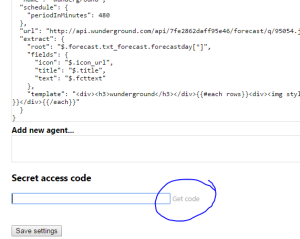
Click - Sign in with Google and you’ll see this:
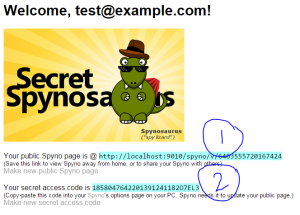
The link marked (1) is your public URL. Send that to your phone to view Spyno from your phone. Copy the code marked (2) to your PC’s Spyno option page. Spyno uses that code to update your public page.
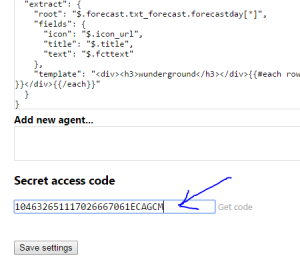
Paste your code here and click Save - Ta-da!

Now you can take Spyno with you anywhere.